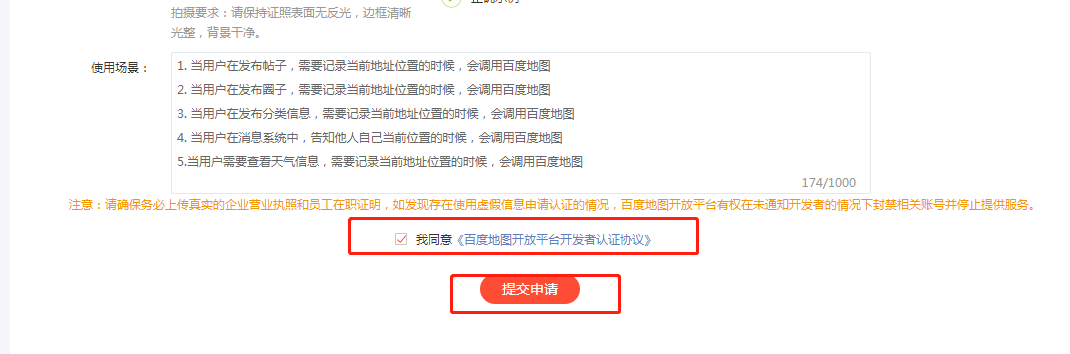百度地图企业认证操作指南(废弃)
站点百度地图账号查找入口:
app管理后台--平台服务--通用设置--三方账号配置项
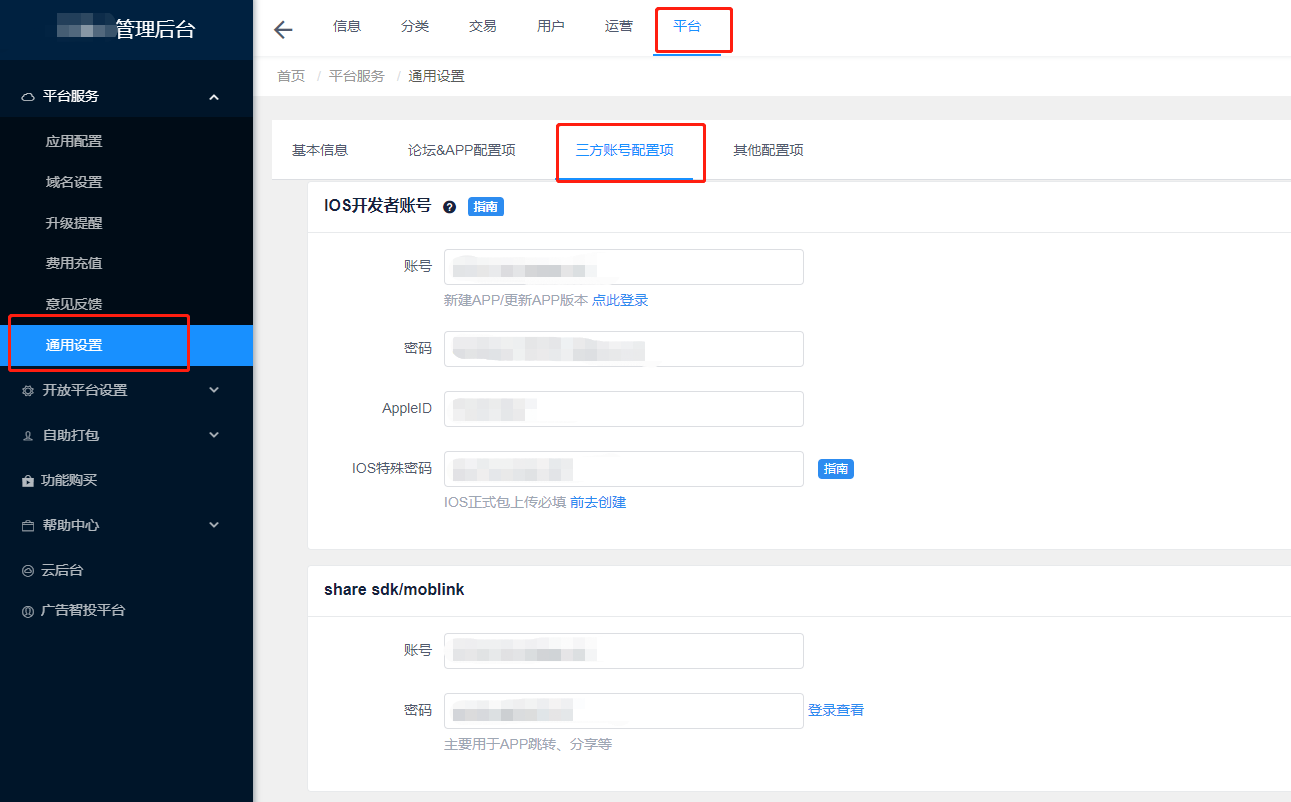

操作步骤1:进入百度地图控制台,个人中心--开发者认证
登录地址:https://lbsyun.baidu.com/apiconsole/center#/home
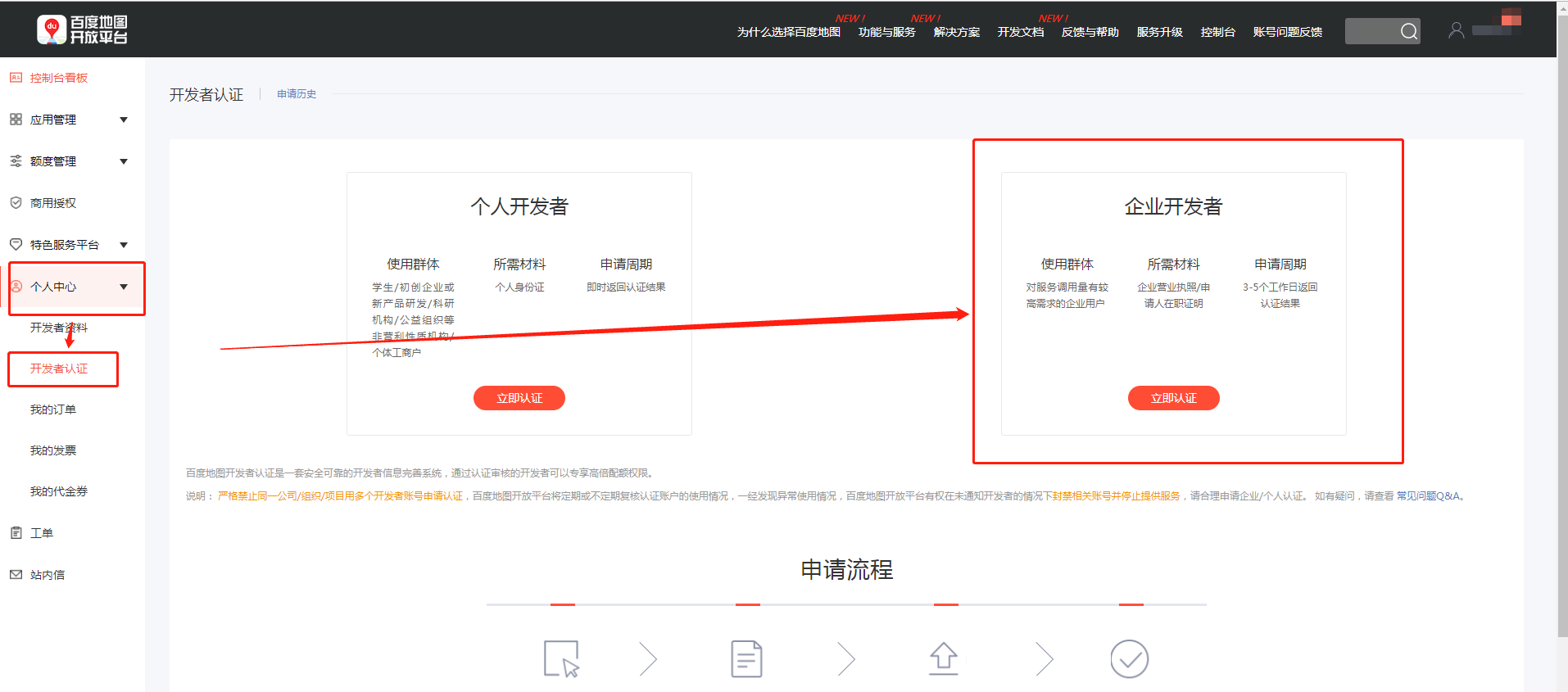
步骤2:填写认证资料
行业类别:可以选择生活服务/社交网络
是否商用:选择否
申请人在职证明可以参考示例文案准备

在职证明模板下载:![]() 1629253493000.docx
1629253493000.docx
使用场景:内容分两段,场景描述和接口
(注:日均使用量可填写日活数据)
1.当用户在发布帖子,需要记录当前地址位置的时候,会使用定位功能。日均使用量:
2. 当用户在发布圈子,需要记录当前地址位置的时候,会使用定位功能。日均使用量:
3. 当用户在发布分类信息,需要记录当前地址位置的时候,会使用定位功能。日均使用量:
4. 当用户在消息系统中,告知他人自己当前位置的时候,会调用百度地图。日均使用量:
5.当用户需要查看天气信息,需要记录当前地址位置的时候,会使用定位功能。日均使用量:
使用了定位SDK接口(以下内容可随机截取一段填在使用场景内)
- (void)BMKLocationManager:(BMKLocationManager * _Nonnull)manager didUpdateLocation:(BMKLocation * _Nullable)location orError:(NSError * _Nullable)error {
[self.qfy_locationManager stopUpdatingLocation];
self.userLocation_qfy = location;
qfy_pt = (CLLocationCoordinate2D)
{location.location.coordinate.latitude,
location.location.coordinate.longitude};
[self.qfy_locationManager requestLocationWithReGeocode:YES withNetworkState:YES completionBlock:^(BMKLocation * _Nullable location, BMKLocationNetworkState state, NSError * _Nullable error)
{
}];
}
使用了地图SDK接口(以下内容可随机截取一段填在使用场景内)
#pragma mark - BMKGeoCodeSearchDelegate
- (void)onGetReverseGeoCodeResult:(BMKGeoCodeSearch *)searcher result:(BMKReverseGeoCodeSearchResult *)result errorCode:(BMKSearchErrorCode)error {
if (self.isFirstlocation) {
self.firstlocation = NO;
self.userCity = result.addressDetail.city;
}
self.loadingView.hidden = YES;
_selectIndex = 0;
[self.nearbylocations removeAllObjects];
BMKPoiInfo *poiInfo = [[BMKPoiInfo alloc] init];
poiInfo.pt = result.location;
poiInfo.name = result.address;
[self.nearbylocations addObject:poiInfo];
[self.nearbylocations addObjectsFromArray:result.poiList];
[self.tableView reloadData];
}
#pragma mark - BMKLocationServiceDelegate
- (void)BMKLocationManager:(BMKLocationManager *)manager didUpdateLocation:(BMKLocation *)location orError:(NSError *)error {
[_locationManager stopUpdatingLocation];
if (!self.userLocation) {
self.userLocation = [[BMKUserLocation alloc] init];
}
self.userLocation.location = location.location;
[_mapView updateLocationData:self.userLocation];
if (self.isFirstlocation) {
[_mapView setZoomLevel:17];
[self _reverseGeoSearch:location.location.coordinate];
[_mapView setCenterCoordinate:location.location.coordinate animated:YES];
self.locationBtn.selected = YES;
}
}
#pragma mark - BMKMapViewDelegate
- (void)mapView:(BMKMapView *)mapView regionDidChangeAnimated:(BOOL)animated {
CLLocationCoordinate2D centerlocation= [mapView convertPoint:mapView.center toCoordinateFromView:mapView];
BMKMapPoint centerPoint = BMKMapPointForCoordinate(centerlocation);
BMKMapPoint userPoint = BMKMapPointForCoordinate(self.userLocation.location.coordinate);
CLLocationDistance distance = BMKMetersBetweenMapPoints(centerPoint,userPoint);
if (distance <=100) {
self.locationBtn.selected = YES;
}else{
self.locationBtn.selected = NO;
}
if (self.isGeocode) {
[self _reverseGeoSearch:centerlocation];
self.loadingView.hidden = NO;
}
self.geocode = YES;
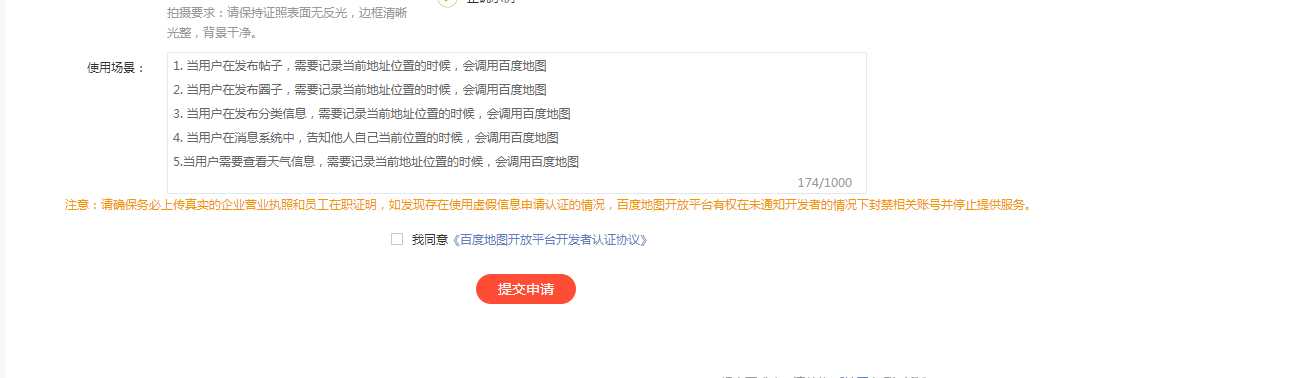
步骤3:填写完成后,勾选我同意《百度地图开放平台开发者认证协议》,点击提交申请,即可。